Introduction of Mobile Phone Problem and Solutions
Mobile phone problems are a common issue in our daily lives. We’ll go over mobile phone difficulties and practical strategies to solve them. & Mobile phones have become essential components in our daily lives, enabling us to remain connected, productive, and entertained. However, like any other electronic device, they are prone to a variety of problems that might impede their operation. In this blog post, we’ll go over five frequent mobile phone difficulties and offer practical strategies to solve them.
Battery Drain
Problem: Rapid battery drain is a common issue faced by many mobile phone users, especially with older devices.

Solution: To address battery drain, try the following:
- Reduce screen brightness and turn off superfluous features such as Bluetooth and location services.
- Close any background apps that are consuming too much power.
- If your battery is exhibiting signs of wear, replace it to ensure peak performance.(mobile phone problems & solutions)
- Investigate power-saving modes or battery optimisation apps to increase battery life and usage between charges.
Slow Performance-Mobile Phone Problem
Problem: Over time, mobile phones may become sluggish and unresponsive, reducing the user experience.

Solution: To enhance performance, take the following steps:
- To make more storage space, clear cached data and temporary files on a regular basis.
- To free up space and increase efficiency, uninstall unnecessary apps and turn off background tasks.
- Update the device’s operating system and apps to the most recent versions.
- If all else fails, perform a factory reset to restore the device to its original state.
Connectivity Issues
Problem: Common connectivity issues include poor network reception, Wi-Fi disconnections, and Bluetooth pairing problems.

Solution: Troubleshoot connectivity issues:
- Restarting the device and switching to aeroplane mode will reset network connections.
- Checking for and installing software updates to address known problems or issues.
Resetting network settings will resolve any configuration issues. - If troubles persist, contact your network provider or seek professional assistance.
Screen Damage-Mobile Phone Problem
Problem: Cracked or cracked screens are a typical occurrence, particularly after accidental fall or collisions.

Solution: To enhance performance, take the following steps:
- To make more storage space, clear cached data and temporary files on a regular basis.
- To free up space and increase efficiency, uninstall unnecessary apps and turn off background tasks.
- Update the device’s operating system and apps to the most recent versions.
If all else fails, perform a factory reset to restore the device to its original state.(mobile phone problems & solutions)
Software Glitches
Problem: Software glitches, freezes, and app crashes can be caused by a variety of circumstances, including software defects or conflicts.
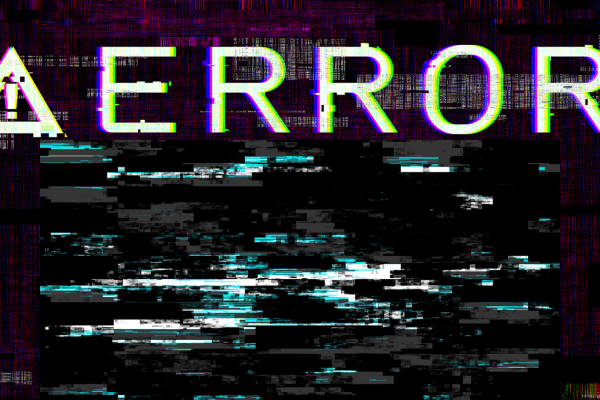
Solution: To solved mobile phone problem software issue:
- Restarting the device will renew system processes and resolve any temporary issues.
- Update programmes and the operating system to the most recent versions to address known vulnerabilities.
- Conflicts can be resolved by clearing the app cache and data or reinstalling the troublesome apps.
- A factory reset is used as a final option to resolve persistent software faults.
Phone Overheating
Problem: Excessive gaming, lengthy video streaming, running numerous programs concurrently, charging with faulty cables/adapters, and malware.

Solution: Let’s resolve the mobile phone problem:
- Take a pause and allow your phone to cool down.
- Shut down any unused apps.
- When the phone is charging, do not use it.
- Make use of original or superior quality cords and chargers.
- Scan for malicious software.
Touchscreen Not Responsive
Problem: Physical damage, software bugs, and dirty screens

Solution:Try the following:
- Use a microfiber cloth to clean the screen.
Give your phone a restart. - Examine responsiveness after taking off any screen protectors.
- You may need to replace or repair your screen if nothing else works.
No Network Signal or Weak Connection
Problem: Software bugs, SIM card issues, and coverage problems with the network.

Solution: Resolve mobile network problem issues by:
- Ask your provider about coverage in your location.
- Take out the SIM card and put it back in.
- Turn on and off airplane mode.
- Reset the network configuration.
- (mobile phone problems & solutions)
App Crashes-Mobile Phone Problem
Problem: Out-of-date software, flaws, software conflicts, and insufficient storage space.

Solution: Check out this point for solving the app crash problem:
- Upgrade the application.
- Clear the data and cache of the app.
- Reinstall the app after removing it.
- Verify that you have adequate storage.
Phone Won't Charge
Problem: Poor quality cable, unclean charging port, broken adapter, problems with the software, and dead battery.

Solution: Following this point:
- Test several cables and adapters to make sure they work.
- Use a toothpick to gently clean the charging port after unplugging it.
- Give your phone a restart.
- If none of the previous alternatives work, think about replacing the battery.
Storage Space Shortages
Problem: Too many apps, big media assets, uncontrolled app cache.

Solution: Let’s do empty mobile storage with some points:
- Get rid of any programs you don’t use.
- Transfer images and movies to the cloud or store a PC backup.
- Delete the app’s cache.
- If your phone supports it, use a microSD card to increase storage.
Wi-Fi Connection Issues
Problem: Poor signal strength, issues with the router, and network congestion.

Solution: Let’s connect the wifi connection:
- Approach the router from a closer distance.
- Restart your router.
- phone to “forget” the network and then re-connect.
- (mobile phone problems & solutions)
Bluetooth Not Working
Problem: Out-of-range device, problems with pairing, and software flaws
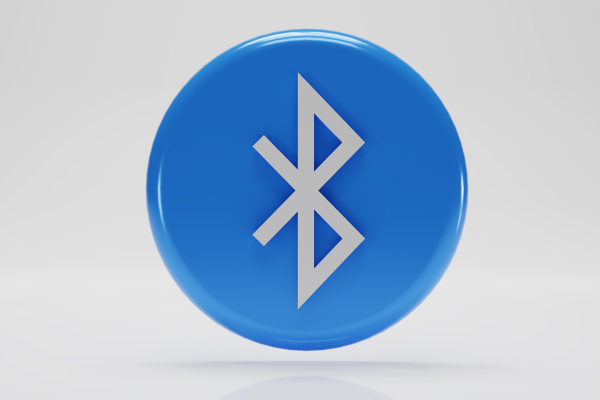
Solution: Try to solve this mobile phone problem with our tips:
- Verify the proximity of the gadget.
- Switch between the two devices’ Bluetooth settings.
- Take out and reconnect the gadget.
- Give your phone a restart.
Camera Not Focusing or Blurry Photos
Problem: clogged lens, malfunctioning software, broken camera

Solution: Helpful solution given by us:
- Wipe the lens.
- Give your phone a restart.
- Try a different app for the camera.
- If damage appears, have it repaired by a pro like Sagar Communication
Frozen Screen-Mobile Phone Problem
Problem:Software problems, app conflicts, and an overloaded system.
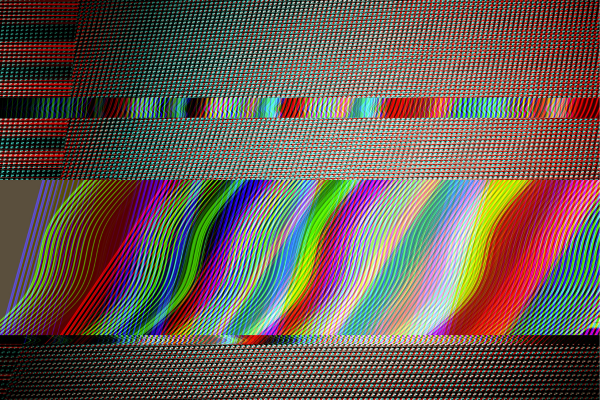
Solution: Solve your Mobile Phone serious problem:
- Holding the power or volume buttons simultaneously, depending on your phone model, will force a soft reset or force restart.
- If persistent, you may need to perform a factory reset (make a backup of your data first).
- (mobile phone problems & solutions)
Water Damage-Mobile Phone Problem
Problem: Spills, rain, and inadvertent liquid drips.

Solution: Resolve Mobile Phone Problem-water damage:
- Switch off your phone right away.
- Take off the SIM card, any external casing, and battery (if detachable).
- Use a towel to pat dry the phone’s exterior.
- To absorb moisture, keep the phone in a jar with raw rice for 24 to 48 hours.
- Avoid using a hair dryer or putting it in the oven since the heat can do more harm.
- Seek expert assistance since internal harm may manifest later, even if the phone appears to be functioning.
Cracked Screen
Problem: Drops by accident and putting the phone in bags or pockets that contain harsh things.

Solution: Resolve mobile phone problem-cracked screen solution:
- Determine how serious the fracture is; a little, contained break might be solved with a screen cover.
- The best course of action for larger or expanding cracks is to replace the screen.
- If you’re tech-savvy, you can choose DIY kits, or you can get a professional repair. (mobile phone problems & solutions)
Sound issue
Problem: Damage to speakers
Problems with software (such as inadvertent “silent” or “do not disturb” modes)
debris or things stuck in the headphone jack
Volume adjustments are unique to each app (see the in-app audio controls)

Solution: Solve your mobile phone problem-Evelate your Sound with us:
- Verify the volume and any DND or silent modes.
- Scrub the speaker grilles or headphone jack gently with a soft brush or compressed air (carefully).
- To determine whether the issue is with your phone’s speakers, try using different headphones.
- Give your phone a restart.
- In the event that sound problems persist, expert repair may be required
Conclusion of Mobile Phone Problems:
Mobile phone problems are frequent, but many can be fixed without expert help if the proper troubleshooting methods and approaches are used. Users can keep their devices operating at peak efficiency and preserve maximum performance by being aware of frequent issues and taking preventative action.
source
Important Note: Always consider professional repair for issues beyond your expertise to avoid further damage to your phone.